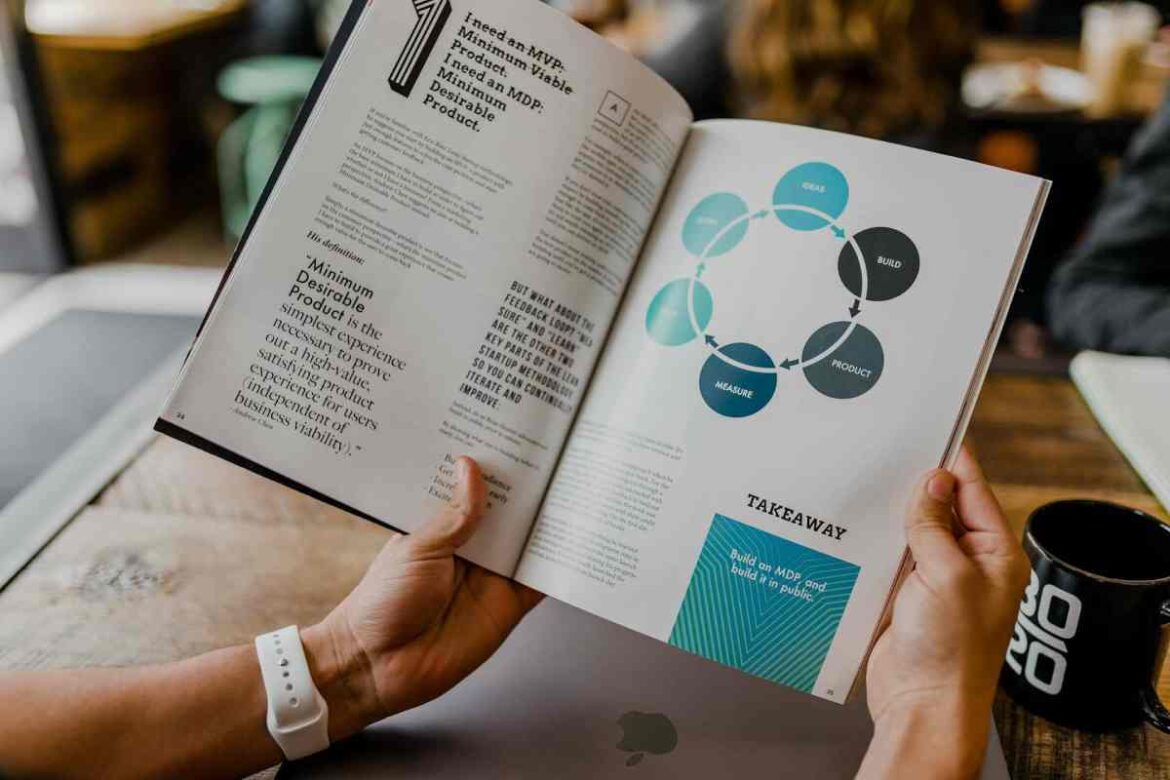PDFs, or Portable Document Format Files, were created to make it much easier to share documents among various devices and working systems with minimal modification. Although this file format is easier to share and print, it is also difficult to edit without the need for specialist software. This limitation makes PDF to Word converters an essential tool in any work setting.
As the PDF file format became universal use, interoperability with Microsoft Word, the main word processing application, developed immensely. Many reliable tools are created and can be easily accessible. To determine the best PDF to Word converter, check if it allows you to easily convert as many files you want, with no limits on page count and no watermarks on the final output. Here in this article, we have listed the top five efficient and free tools to use in 2021. Check this out!
Table of Contents
1. PDFBear
The top pick on the list is widely known as the free and quickest tool to use in converting any PDF to Word files. This online tool has partnered with Solid Documents to guarantee that every user can get their conversion needs. When it comes to the best converter service, Solid Documents offers the best service.
With regards to accessibility, PDFbear is likewise one of the primary conversion tools you can utilize wherever and anywhere you are. Installation of extra software won’t be a need to access this free tool. You should simply get to it through the internet. In case you are doing the conversion process on Windows, it wouldn’t make any difference.
It likewise supports Linux and Mac. And utilizing PDFbear would be truly advantageous in any platform and device. This makes PDFbear generally accessible for everyone who wants to use its tools. As for your security, there’s no need to worry because this platform makes sure to provide the best assistance. They have without compromising your personal and file information. The portal will automatically delete all of the uploaded files an hour after your usage.
2. WPS PDF to Word Converter
The next top free tool very accessible today is the WPS PDF to Word Converter. It is a great tool that can quickly convert PDF to Word, regardless of whether you have batches of documents and need to retain the original content and layout of the file. Any device can access this tool, whether you’re using a computer, tablet, or android phone.
This software also comes to the rescue in case you’re also looking for a tool to split and merge multiple sections of your PDF files. You can pick the pages you want to change over, order them in any format you wish, and all your original layout and content remain intact.
3. Nitro PDF to Word Converter
With Nitro PDF converter, you can convert batches of files, yet your newly converted documents are sent back to you through an email. You need to provide an email address to get your converted documents. This online tool is just accessible for free during the 14-day trial. And you are restrict to five conversions per month. This is a very close time limit that genuinely confines the use of the software, in addition to the fact that it just works on Windows.
This free PDF converter converts your file’s content precisely, yet images are distorted sometimes in the final result file. Other potential issues incorporate random spaces or unexpected line breaks showing up in your final documents. But overall, these issues are so minor and can be edit and manually corrected unless you have bunches of documents to convert at a time.
4. UniPDF
This free PDF to Word converter was created for Windows and saves you from issues. Identify with a long transfer or download times that are commonly experience with different online converter tools. Since the application works directly from your own terminal. You don’t need to put trust in your records or data with any third party. It is very important, especially if you are working with a piece of important and confidential information.
When it comes to accuracy, the UniPDF fails to impress anyone. At times, the converted file’s content can be hugely different in size compare to original documents, and columns once in a while run into one another. That means UniPDF is best for users who have just the simplest PDF files to convert to Word.
5. Wondershare PDFElement
With this free PDF to Word converter, you can use it to convert, alter, and even sign PDF files. It is accessible in both Windows and Mac and comes with a full-feature word processor. Similar to MS Word that provides you a lot of control over the documents, text, and pictures you need to edit or modify. If you want to add some comments in your file or have another person check, review and sign the documents once it is prepare, and quickly share it with any collaborators.
There were several great features that this tool offers as well. For instance, you can protect some areas of your documents so just recipients who have the required permission can see that confidential information. If you’re in a rush to work some changes in PDF. You can directly download an application for iOS and Android to have access quickly. It is a very accessible and versatile tool for anyone who needs to edit or modify PDF files any time and anywhere.
Takeaway
Online converter tools prove to be useful, particularly with regards to converting documents from one format to another. In case you are a person who works with bunches of PDF files every day, then having a reliable tool like our top pick. “PDFBear” could be helpful and useful for you. Once you utilize this online device as your ultimate conversion tool. It will unquestionably give you the quality you have been looking for. Just visit its official website to let yourself be acquaint with all of the services it offers, whether using it in free or Pro version.