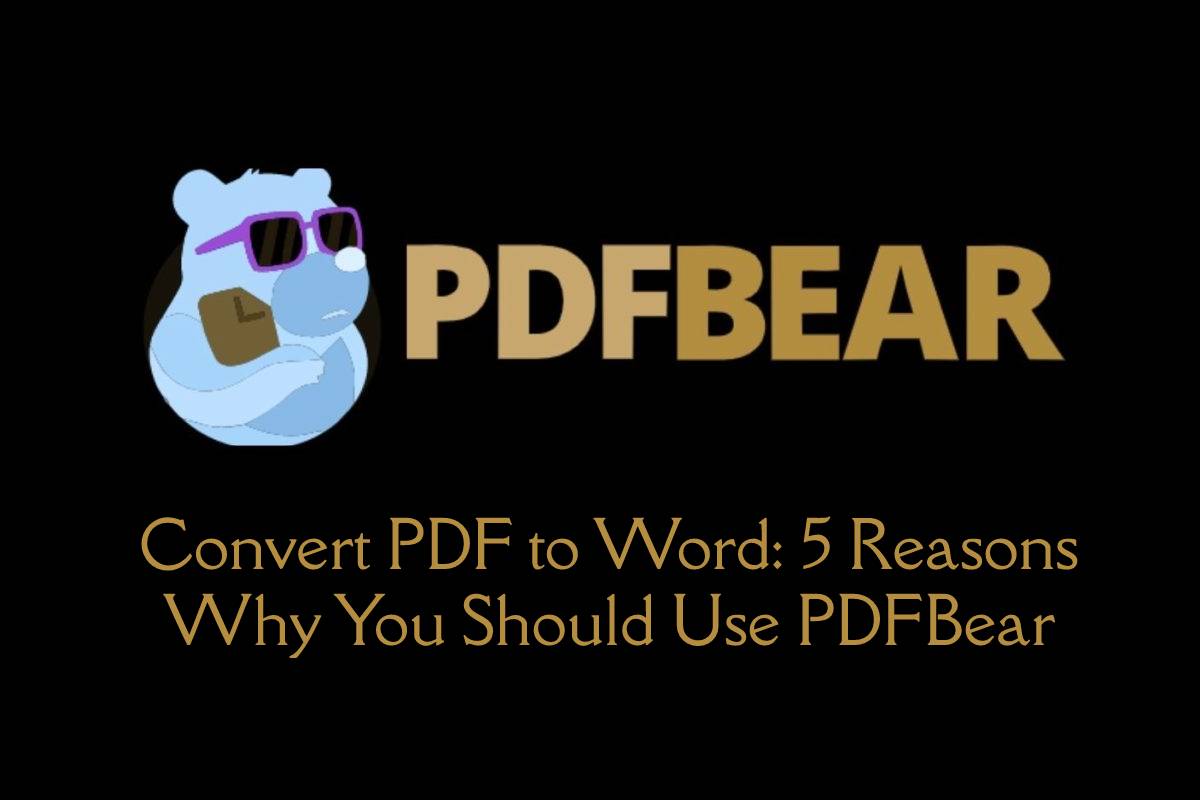PDF to Word – PDFs these days, for various reasons, play an essential role in the workplace or when doing school work. And perhaps the reason why you’re here, reading this article, is because you need to convert a file, yourself.
Before we dive in, it’s pretty important to note that not all conversion software or online converter tools are free. You would need a license to use paid software such as Microsoft Word, Adobe Acrobat, or paid subscriptions to enjoy online platforms that can meet your PDF needs. But why pay for something that you can get for free? Luckily, you’re in the right place! We’re here to show you the best way to convert any PDF to Word and share with you 5 reasons why PDFBear is your best solution. Let’s first have a brief look at what PDFBear is all about.
Table of Contents
What is PDFBear?
There are tons of converters that you can find on the Internet that can convert your files from PDF to Word. The problem, though, is that there are possible issues that you are likely to face if the online converter you find is unreliable. You might notice problems with quality as some converters produce low-quality output or speed as certain online converters tend to take time even though you have decent internet speeds. Possibly, you may even have doubts about the security measures taken by these converter sites. As we all know that anything we upload on the Internet could be seen without our permission, and we do not wish to have our confidential files leaked or used by other people now, do we?
Whatever your worries or trust issues are, this is when PDFBear comes to the rescue. PDFBear is a fast, free, and secure online tool that you can use to convert or edit your documents. Among other cool features, it has tools that let you convert your PowerPoint, Word, Excel, and HTML documents to and from PDF. Let’s now walk through the five reasons why you should use PDFBear.
5 Reasons Why You Should Convert With PDFBear – PDF to Word
It is fast and easy to use
Once you’re on the website, converting your documents couldn’t get any easier. You just simply select the type of conversion you want–in our case, PDF to Word–then upload your file. Just wait a few seconds for it to process, and once it’s done, just click or tap on download. There you have it! Your document is now successfully converted to Word.
You can use PDFBear anywhere
That’s right. So long as you have a decent internet connection, PDFBear can work its wonders. It doesn’t even matter where you use it. You can be on a desktop computer, laptop, tablet, or smartphone. Just visit PDFBear.com and upload your document, then the platform will do all the work for you. It will also work regardless of your computer or phone’s operating system–so, whether you are on macOS, Windows, Linux, iOS, or Android, PDFBear will run seamlessly.
This also ensures convenience if you are on the go and, for example, your computer is not within reach. There is no need to create an account or login with your credentials. Thus, you can work on any computer, even if it’s not your device. Just go to the website to start converting!
No software or plug-in installation needed
If you happen to have Adobe Acrobat or other software and you want to convert your PDF document from there, you are free to do so. However, if you are working with a slow computer, you might notice that it would take a lot of time to launch such programs. Since launching any program on your computer would require a chunky bit of your computer’s RAM, it would take a few moments longer when you could just convert your file on your browser without needing to install or open another program.
Using PDFBear doesn’t require you to use a plug-in for the service to work. Because you are likely to have an internet connection and a web browser already open, just head on to PDFBear.com to do the PDF tasks you need to accomplish.
Access your files anywhere with cloud storage – PDF to Word
Perhaps one type of technology that you are already enjoying is cloud storage. This is often available on your mobile devices or several online platforms such as iCloud or Google Drive. That’s why when it comes to your documents, nothing beats storing them on the cloud. If you forget an important document on your phone, computer, or flash drive, you can simply go to your cloud storage to access it. PDFBear boasts the same feature, so whenever you upload and convert a file, just log into your account and access it whenever, wherever you are.
Safety and security are a top priority
Last but certainly not least, PDFBear cares about your privacy. Despite being a free service, its user privacy policy promises that you can always rest assured your uploaded files are exclusive for your eyes only. Every file that you upload on PDFBear is protected with an SSL or a Secure Socket layer. Thanks to this type of encryption, it ensures your anonymity and that no one, not even PDFBear, can gain access to your documents, personal information, credit card details, and other sensitive information that you provide.
Takeaway – PDF to Word
There are many situations where we would need to convert our documents from PDF to Word. We normally need to do this when we receive a file that needs to be tweaked or edited. But since it’s difficult to manually type out a PDF document to Word, we are lucky enough to enjoy online converters like PDFBear that can do the work for us. It spares us the hassle of typing every word from the document and lets us enjoy fast, accurate, and secure conversions that would help us accomplish our tasks ahead of time.
The best part is, not only is it free or easy to use, but it is a service that is also safe and secure. It’s easy to enjoy an online converter especially when you know it uses encryption technology to secure and protect your files and your privacy. With that, we hope this post has helped you be convinced that when it comes to your PDF needs, there’s no better way to get things done than with PDFBear. Visit PDFBear.com and start converting now!